
通過赴約與人會面。
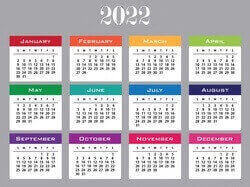
什麼是約會?
在此應用程序中,您可以使用聊天、論壇、遊戲室等虛擬方式結識人們。但您也可以在現實生活中組織活動,並歡迎客人,他們可以是您的朋友,也可以是完全陌生的人。
發布帶有描述、日期和地址的活動。設置活動選項以適應您的組織限制,並等待人們註冊。
如何使用它?
要訪問此功能,請轉到主菜單,然後選擇

見面 >

預約。
您將看到一個包含 3 個選項卡的窗口:

搜索,

議程,

細節。

搜索選項卡
使用頂部的過濾器選擇地點和日期。您將在該位置看到當天建議的活動。
通過按

按鈕。

議程選項卡
在此選項卡上,您可以看到您創建的所有事件以及您註冊的所有事件。
通過按

按鈕。

詳細信息選項卡
在此選項卡上,您可以查看所選事件的詳細信息。一切都是不言自明的。
 提示
提示:按

工具欄上的設置按鈕,然後選擇

“導出到日曆”。然後您就可以將活動的詳細信息添加到您最喜歡的日曆中
(Google, Apple, Microsoft, Yahoo)
,您可以在其中設置鬧鐘等等。
如何創建活動?
在

“議程”選項卡,按下按鈕

“創建”,然後按照屏幕上的說明進行操作。
預約統計
打開用戶的個人資料。在頂部,您將看到有關約會的使用情況統計信息。
- 如果用戶是約會的組織者,您將看到其他用戶給出的他的平均評分。對了,活動結束後,你也可以給個評價。
- 如果您是組織者並且想要檢查用戶,您將看到他在已註冊活動中的出席次數(綠卡)和缺席次數(紅卡)。對了,活動結束後,還可以分發綠卡和紅卡。
- 這些統計數據可用於做出有關組織和註冊的決定。
 通過赴約與人會面。
通過赴約與人會面。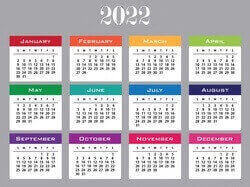
 通過赴約與人會面。
通過赴約與人會面。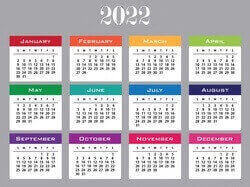
 見面 >
見面 > 預約。
預約。 搜索,
搜索, 議程,
議程, 細節。
細節。 搜索選項卡
搜索選項卡 按鈕。
按鈕。 議程選項卡
議程選項卡 按鈕。
按鈕。 詳細信息選項卡
詳細信息選項卡 提示:按
提示:按 工具欄上的設置按鈕,然後選擇
工具欄上的設置按鈕,然後選擇 “導出到日曆”。然後您就可以將活動的詳細信息添加到您最喜歡的日曆中
“導出到日曆”。然後您就可以將活動的詳細信息添加到您最喜歡的日曆中 “議程”選項卡,按下按鈕
“議程”選項卡,按下按鈕 “創建”,然後按照屏幕上的說明進行操作。
“創建”,然後按照屏幕上的說明進行操作。 這樣做之前的約會規則。
這樣做之前的約會規則。