
Meet people by going to appointments.
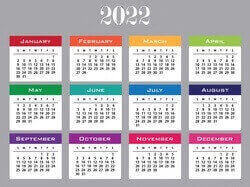
What is an appointment?
In this application, you can meet people virtually using the chat, the forum, the game rooms, etc. But you can also organize events in real life, and welcome guests, who can be friends of yours or total strangers.
Publish your event with a description, a date, and an address. Set the options of the event to fit your organization constraints, and wait for people to register.
How to use it?
To access this feature, go to the main menu, and select

Meet >

Appointment.
You will see a window with 3 tabs:

Search,

Agenda,

Details.

The Search tab
Use the filters on the top to select a location and a day. You will see the events proposed for that day in that location.
Select an event by pressing the

button.

The Agenda tab
On this tab, you can see all the events that you created, and all the events that you are registered to.
Select an event by pressing the

button.

The Details tab
On this tab, you can see the details of the selected event. Everything is quite self-explanatory.
 Hint
Hint: Press the

Settings button on the toolbar, and select

"Export to calendar". You will then be able to add the event's details on your favorite calendar
(Google, Apple, Microsoft, Yahoo)
, where you will be able to set alarms and much more.
How to create an event?
On the

"Agenda" tab, press the button

"Create", and follow the instructions on screen.
Appointment statistics
Open a user's profile. On the top, you will see usage statistics about the appointments.
- If the user is the organizer of the appointment, you will see his average rating given by other users. By the way, after the event, you can also give a rating.
- If you are an organizer and you want to check a user, you will see the number of times he was present at a registered event (green cards) and the number of times he was absent (red cards). By the way, after the event, you can also distribute green and red cards.
- These statistics can be useful for taking decision about organization and registration.
 Meet people by going to appointments.
Meet people by going to appointments.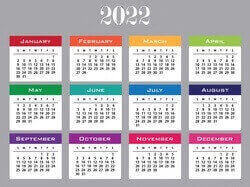
 Meet people by going to appointments.
Meet people by going to appointments.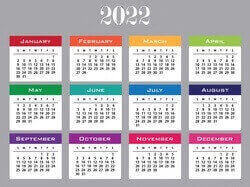
 Meet >
Meet >  Appointment.
Appointment. Search,
Search,  Agenda,
Agenda,  Details.
Details. The Search tab
The Search tab button.
button. The Agenda tab
The Agenda tab button.
button. The Details tab
The Details tab Hint: Press the
Hint: Press the  Settings button on the toolbar, and select
Settings button on the toolbar, and select  "Export to calendar". You will then be able to add the event's details on your favorite calendar
"Export to calendar". You will then be able to add the event's details on your favorite calendar  "Agenda" tab, press the button
"Agenda" tab, press the button  "Create", and follow the instructions on screen.
"Create", and follow the instructions on screen. Rules for the appointments before doing so.
Rules for the appointments before doing so.