
Help manual for moderators.

Why are you a moderator ?
- First, read the Website's rules for users and the Rules for the appointments.
- You must force everyone to obey these rules. This is why you are a moderator.
- Also, you are a moderator because you are an important member of our community, and you want to help us building this community, the right way.
- We trust you to do the right thing. You are in charge of protecting innocent users against bad behaviours.
- Doing the right thing, it's using your judgement, but it's also following our rules. We are a very organized community. Following the rules ensures everything is well done, and everyone is happy.
How to punish a user ?
Click the user's name. In the menu, select

"Moderation", and then select an appropriate action:
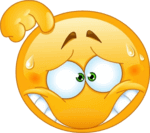 Warn: Just send an informational message. You must provide a meaningful reason.
Warn: Just send an informational message. You must provide a meaningful reason. Bannish a user: Exclude a user from the chat or the server for a certain duration. You must provide a meaningful reason.
Bannish a user: Exclude a user from the chat or the server for a certain duration. You must provide a meaningful reason. Erase profile: Delete the picture and the text in the profile. Only if the profile is inapropriate.
Erase profile: Delete the picture and the text in the profile. Only if the profile is inapropriate.
Ban from appointments?
When you ban a user, he will be banned from the chat rooms, the forums, and private messages (except with his contacts). But you also have to decide if you will ban the user from using the appointments or not. How to decide?
- The general rule is: Don't do it. If the user is not an offender in the appointments section, there is no reason to block him from using it, especially if you see on his profile that he does use it. People can sometimes argue in a chat room, but they are not bad folks. Don't cut them off from their friends if you don't need to.
- But if the user's misbehaviour happened in the appointments section, then you have to ban him from appointments for a reasonnable length. He will be banned from creating events, registering to events, and writing comments, for the duration of the bannishment.
- Sometimes you don't need to ban the user who misbehaved in the appointments section. You could just delete the appointment he created if it is against the rules. You could just delete his comment if it's unacceptable. He might understand by himself. Try to do it the first times and see if the user understand by himself. Don't be too hard on users who make mistakes. But be hard on users who want to harm others on purpose.
Reasons for moderation.
Do not use a random reason when you punish someone, or when you delete a content.
- Rudeness: Swearing, insults, etc. The person who started it must be punished, and only the person who started it.
- Threats: Physical threats, or threats of computer attack. Never let users threaten each other on the website. It would end with a fight, or worse. People come here to have fun, so defend them.
- Harassment: Attacking always the same person repeatedly, for no apparent reason.
- Public sex talk: Ask who wants sex, who is excited, who has large breasts, bragging about having a big dick, etc. Please be particularly severe with people who enter a room and talk directly about sex. Don't warn them because they are already notified automatically by entering.
 Public sexual picture: This reason was programed especially to deal with people who abuse by publishing sexual pictures on their profile or in the forums or in any public page. Always use this reason (and only this reason) when you see a sexual picture in a public page (and not in private, where it is allowed). You will be asked to select the picture that has sex on it, and when you will validate the moderation, it will remove the sexual picture, and the user will be blocked from publishing new pictures for a certain duration automatically computed by the program (7 days up to 90 days).
Public sexual picture: This reason was programed especially to deal with people who abuse by publishing sexual pictures on their profile or in the forums or in any public page. Always use this reason (and only this reason) when you see a sexual picture in a public page (and not in private, where it is allowed). You will be asked to select the picture that has sex on it, and when you will validate the moderation, it will remove the sexual picture, and the user will be blocked from publishing new pictures for a certain duration automatically computed by the program (7 days up to 90 days).- Privacy violation: Posting personal information in chat or forum: Name, phone, address, email, etc.. Warning: It is allowed in private.
- Flood / Spam: Advertising in an exaggerated way, asking for votes repeatedly, Preventing others from talking by sending repeated and unnecessary messages very quickly.
- Foreign language: Speaking the wrong language in the wrong chat room or forum.
- Outlaw: Something that is prohibited by law. For example: encourage terrorism, sell drugs. If you do not know the law, do not you use this reason.
- Advertising / Scam: A professionnal is using the website to advertise his product in an exagerated way. Or someone is trying to scam the users of the website, which is totally unacceptable.
- Abuse of alert: Sending too many unnecessary alerts to the moderation team.
- Abuse of complaint: Insulting moderators in a complaint. You can decide to ignore this, if you don't care. Or you can decide to ban the user another time with a longer duration, and using this reason.
- Appointment forbidden: An appointment was created, but it is against our rules.
 Hint:
Hint: If you do not find an appropriate reason, then the person did not break the rules, and should not be punished. You cannot dictate your will to people because you are a moderator. You must help to maintain order, as a service to the community.
Bannishment length.
- You should ban people for 1 hour or even less. Ban more than 1 hour only if the user is a repeated offender.
- If you always ban people for long lengths, it's maybe because you have a problem. The administrator will notice it, he will check, and he might remove you from the moderators.
Extreme measures.
When you open the menu to ban a user, you have the possibility to use extreme measures. Extreme measures allow to set longer bannishments, and to use tactics against hackers and very bad people:
-
Long duration:
- Extreme measures allow to set longer bannishments. In general, you should avoid doing this, unless the situation is out of control.
- If you need to ban someone for a long duration, check the option "Extreme measures", and then click the list "Length" again, which will now have more options to choose from.
-
Hide it from user:
- If you are dealing with someone who can bypass the ban system (a hacker), you can use this option to silence the user without telling him. He will need a few minutes to notice what is happening, and it will slow down his attack.
-
Also ban from application:
- Normally you should not ban a user from the application.
- When you ban a user normally (without this option), he can still use the app, play, talk to his friends, but he can't contact new people, he can't join a chat room, he can't talk in the forums, he can't edit his profile.
- Now, if you use this option, the user will not be able to connect to the application at all. Use it in rare situations, only if normal ban doesn't work for this user.
-
Forbid nickname, and close user account:
- Use this if the user has a very offensive nickname, like "fuck you all", or "i suck your pussy", or "i kill jews", or "Amber is a whore gold digger".
- If you only want to forbid this nickname and nothing more, select the ban length "1 second". But if you decide so, you can also ban the user for a duration of your chosing. In both cases, the user will never again be able to log in using this nickname.
-
Ban permanently, and close user account:
- This is really a very extreme measure. The user is banned forever.
- Use this only if the user is a hacker, a pedophile, a terrorist, a drug dealer...
- Use this only if something very wrong is going on... Use your judgement, and most of the time you don't need to do this.
 Hint:
Hint: Only the moderators with a level of 1 or more can use extreme measures.
Do not abuse of your powers.
- The reason and the length are the only things that the user will see. Choose them with care.
- If a user asks who is the moderator who banned him, do NOT answer, because it is a secret.
- You are not better, nor superior to anyone. You just have access to several buttons. Do not abuse of your powers! Moderation is a service to the members, not a tool for megalomaniacs.
- We record every decision you make as a moderator. Everything can be monitored. So if you abuse, you will be soon replaced.
How to deal with public sex pictures ?
Sex pictures are forbidden in public pages. They are allowed in private conversations.
How to judge if a picture is sexual ?
- Do you think that this person would dare to show the picture to a friend ?
- Do you think that this person would dare going out in the street like this ? Or on the beach ? Or in a night club ?
- You must use criterias that depend on the culture of each country. Nudity judgement is not the same in Sweden or in Afghanistan. You must always respect the local culture, and not use imperialistic judgments.
How to remove sex pictures ?
- If the sex picture is on the user's profile or avatar, first open the user's profile, then use
 "Erase profile". Then select the reason
"Erase profile". Then select the reason  "Public sexual picture".
"Public sexual picture".
Do not use "bannish". It would prevent the user from talking. And you only want to remove the picture, and stop him from publishing another.
- If the sex picture is on another public page (forum, appointment, ...), use
 "Delete" on the item containing the sex picture. Then select the reason
"Delete" on the item containing the sex picture. Then select the reason  "Public sexual picture".
"Public sexual picture".
 Hint: Always use the moderation reason
Hint: Always use the moderation reason  "Public sexual picture" when you moderate a public page with a sexual picture. This way the program will handle the situation in the best way it can.
"Public sexual picture" when you moderate a public page with a sexual picture. This way the program will handle the situation in the best way it can.
History of moderation.
In the main menu, you can view the history of the moderations.
- You can also view the users complaints here.
- You can cancel a moderation, but only if there is a good reason. You must explain why.
Moderation of the chat rooms list:
- In the chat rooms lobby list, you can delete a chat room if its name is sexual or offensive, or if the situation is out of control.
Moderation of the forum:
- You can delete a post. If the message is offensive.
- You can move a topic. If it is not in the correct category.
- You can lock a topic. If the members are fighting, and if the situation is out of control.
- You can delete a topic. This will delete all the messages in the topic.
- You can see the moderations logs from the menu.
- You can cancel a moderation, but only if you have a good reason.
 Hint: Moderating a forum content will not automatically bannish the author of the problematic content. If you are dealing with repeated offenses from the same user, you might want to bannish the user too. Banned users can no longer write in the forum.
Hint: Moderating a forum content will not automatically bannish the author of the problematic content. If you are dealing with repeated offenses from the same user, you might want to bannish the user too. Banned users can no longer write in the forum.
Moderation of the appointments:
- You can move an appointment to a different category. If the category is inapropriate. For example, all events happening on internet must be in the category "💻 Virtual / Internet".
- You can delete an appointment. If it is against the rules.
- If the organizer distributed red cards to users, and if you know he is lying, then delete the appointment even if it's finished. The red cards will be canceled.
- You can delete a comment. If it is offensive.
- You can also unregister someone from an appointment. In normal situations, you don't have to do this.
- You can see the moderations logs from the menu.
- You can cancel a moderation, but only if you have a good reason. Do it only if users still have time to re-organize. Otherwise let it be.
 Hint: Moderating an appointment content will not automatically bannish the author of the problematic content. If you are dealing with repeated offenses from the same user, you might want to bannish the user too. Don't forget to select the option "Ban from appointments". Users banned with this option can no longer use appointments.
Hint: Moderating an appointment content will not automatically bannish the author of the problematic content. If you are dealing with repeated offenses from the same user, you might want to bannish the user too. Don't forget to select the option "Ban from appointments". Users banned with this option can no longer use appointments.
Chat rooms shield mode.
- This mode is the equivalent of the mode "
+ Voice
" in "IRC
".
- This mode is useful when someone is banned, and is very angry, and keeps creating new user accounts to come back in the chat and insult people. This situation is very difficult to handle, so when it happens, you can activate the shield mode:
- Activate the shield mode from the room's menu.
- When it's activated, old users will not see any difference. But new users will not be able to speak.
-
When shield mode is activated, and a new user is entering the room, a message is printed on the moderators' screen: Click the new user's name, and check his profile and system properties. And then:
- If you believe the person is a normal user, unblock the user using the menu.
- But if you believe the person is the bad one, don't do anything, and he won't be able to bother the room anymore.
- When the bad person is gone, don't forget to stop the shield mode. This mode is only meant to be used when a hacker is attacking the room.
- The shield mode will automatically deactivate itself after 1 hour, if you forget to deactivate it yourself.
Alerts.
 Hint
Hint: If you leave the alert window opened on the first page, you will be notified of new alerts in real time.
Moderation teams & chiefs.
Server limit.
Do you want to quit the moderation team?
- If you don't want to be a moderator any more, you can remove your moderator status. You don't need to ask permission to anyone, and you don't need to justify yourself.
- Open your profile, click your own name to open the menu. Select
 "Moderation", and
"Moderation", and  "Technocracy", and
"Technocracy", and  "Quit moderation".
"Quit moderation".
Secrecy and copyright.
- All the visuals, workflows, logic, and everything included inside the administrators and moderators restricted areas, is subject to a strict copyright. You do NOT have the legal right to publish any of it. It means that you can NOT publish screenshots, data, lists of names, information about moderators, about users, about the menus, and everything else that is under a restricted area for administrators and moderators.
- In particular, do NOT publish videos or screenshots of the administrator's or moderator's interface. Do NOT give away information about administrators, moderators, their actions, their identities, online or real or supposingly real.
 Help manual for moderators.
Help manual for moderators.
 Help manual for moderators.
Help manual for moderators.
 "Moderation", and then select an appropriate action:
"Moderation", and then select an appropriate action: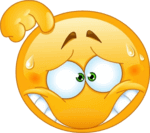 Warn: Just send an informational message. You must provide a meaningful reason.
Warn: Just send an informational message. You must provide a meaningful reason. Bannish a user: Exclude a user from the chat or the server for a certain duration. You must provide a meaningful reason.
Bannish a user: Exclude a user from the chat or the server for a certain duration. You must provide a meaningful reason. Erase profile: Delete the picture and the text in the profile. Only if the profile is inapropriate.
Erase profile: Delete the picture and the text in the profile. Only if the profile is inapropriate. Public sexual picture: This reason was programed especially to deal with people who abuse by publishing sexual pictures on their profile or in the forums or in any public page. Always use this reason (and only this reason) when you see a sexual picture in a public page (and not in private, where it is allowed). You will be asked to select the picture that has sex on it, and when you will validate the moderation, it will remove the sexual picture, and the user will be blocked from publishing new pictures for a certain duration automatically computed by the program (7 days up to 90 days).
Public sexual picture: This reason was programed especially to deal with people who abuse by publishing sexual pictures on their profile or in the forums or in any public page. Always use this reason (and only this reason) when you see a sexual picture in a public page (and not in private, where it is allowed). You will be asked to select the picture that has sex on it, and when you will validate the moderation, it will remove the sexual picture, and the user will be blocked from publishing new pictures for a certain duration automatically computed by the program (7 days up to 90 days). Hint: If you do not find an appropriate reason, then the person did not break the rules, and should not be punished. You cannot dictate your will to people because you are a moderator. You must help to maintain order, as a service to the community.
Hint: If you do not find an appropriate reason, then the person did not break the rules, and should not be punished. You cannot dictate your will to people because you are a moderator. You must help to maintain order, as a service to the community. Hint: Only the moderators with a level of 1 or more can use extreme measures.
Hint: Only the moderators with a level of 1 or more can use extreme measures. "Erase profile". Then select the reason
"Erase profile". Then select the reason  "Public sexual picture".
"Public sexual picture".  "Delete" on the item containing the sex picture. Then select the reason
"Delete" on the item containing the sex picture. Then select the reason  "Public sexual picture".
"Public sexual picture". Hint: Always use the moderation reason
Hint: Always use the moderation reason  "Public sexual picture" when you moderate a public page with a sexual picture. This way the program will handle the situation in the best way it can.
"Public sexual picture" when you moderate a public page with a sexual picture. This way the program will handle the situation in the best way it can. Hint: Moderating a forum content will not automatically bannish the author of the problematic content. If you are dealing with repeated offenses from the same user, you might want to bannish the user too. Banned users can no longer write in the forum.
Hint: Moderating a forum content will not automatically bannish the author of the problematic content. If you are dealing with repeated offenses from the same user, you might want to bannish the user too. Banned users can no longer write in the forum. Hint: Moderating an appointment content will not automatically bannish the author of the problematic content. If you are dealing with repeated offenses from the same user, you might want to bannish the user too. Don't forget to select the option "Ban from appointments". Users banned with this option can no longer use appointments.
Hint: Moderating an appointment content will not automatically bannish the author of the problematic content. If you are dealing with repeated offenses from the same user, you might want to bannish the user too. Don't forget to select the option "Ban from appointments". Users banned with this option can no longer use appointments. Hint: If you leave the alert window opened on the first page, you will be notified of new alerts in real time.
Hint: If you leave the alert window opened on the first page, you will be notified of new alerts in real time. "Add", and select the server "Italy". Do not remove his former server "Milano". Just add yours. Then validate the change.
"Add", and select the server "Italy". Do not remove his former server "Milano". Just add yours. Then validate the change. "Moderation", and
"Moderation", and  "Technocracy", and
"Technocracy", and  "Quit moderation".
"Quit moderation".